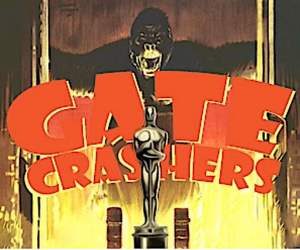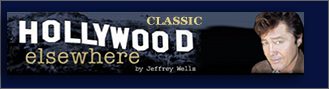There have been complaints about missing comments in stories that are more than a year old plus a reported inability to upvote or downvote comments. Two or three days ago HE’s tech person tried to restore the missing comments but couldn’t quite crack it. If anyone knows anything or anyone who could help, please advise. HE tech comments/analysis after the jump:
“When HE switched over to Disqus for commenting, it didn’t import the old comments from WordPress into Disqus. There’s an ‘Export comments to Disqus’ option that exports the old comments that existed on WordPress prior to the installation of the Disqus plugin, and I attempted that, but the problem is it needs uninterrupted internet to make it work since it does it post by post.
“On my first try I let it run for several hours, but at some point my internet dropped and it stopped at about 1074 posts. I tried again before bed and left my computer on all night and all day, and at some point it stopped at 3154 posts…so you now have old comments for your first 3154 posts, going from oldest to newer, from Sept 2004 — Mid August of 2006 (up to this post here).
“Unfortunately, you have a remaining 29,133 posts and there’s no way my internet will finish going through that many posts without dropping. The annoying thing is the automatic export doesn’t pick up where it leaves off. It starts back at post #1.
“There’s a way to manually exporting your whole site (with the old comments) as an WXR file to my desktop and then importing it back in via Disqus, but I’m running into problems with the sheer enormity of your site here too.
“At first, I tried to export it all at once, but the server capacity on your host’s end only allowed me to write out 275 MB’s worth of posts in that file. So then I tried to export just a year’s worth of posts at a time, and that seemed to work in terms of completing the export, so I exported your site in 10 smaller chunks, totalling about 915 MB. But then when I tried to import it to Disqus, I’d get error messages I believe because the WXR file is still too big.
“Disqus gave me error messages like ‘Ensure this value has at most 25000 characters (it has 65535). Then I tried exporting your posts comments for only ONE month to make it smaller, and trying to import that, but it’s still too big. Even one month had 261 posts and 5,251 comments. At this point, I’m at a loss as to what to do to get the comments for the rest of your posts to show up.
“I would recommend hiring an expert to fix this, as I think you’re going to need a programmer with both XML, WordPress, and Disqus plug-in knowledge to get past the size limits.
“I’ve been looking into the error messages some more, and actually, I don’t think it’s about size. The character count seems to be the number of errors allowed during the file processing.
“I think the WXR is invalid in some parts because of spam posts people might have made when they commented on your site. If they posted some invalid HTML in your comment field, it got incorporated into the WXR, invalidating the file. Also, Disqus appears to be written in Django, another programming language, so whoever you hire would probably have to be familiar with it to understand the error messages.
“If you want to try doing the automated export yourself (if you’ve got a more reliable internet connection that I do), maybe you can get over 3154 posts. Follow this path of links starting from the left side navigation menu of your WordPress: Plugins > Installed Plugins > Disqus Comment System > Settings > Export Comments.”