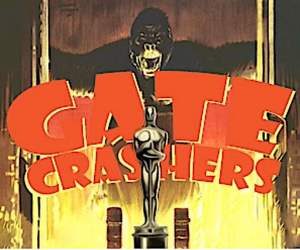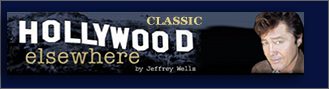David Nicholson, a Scotland-based HE reader, reports that the site has been looking blurry on his iPhone since he installed the iOS5 upgrade. He deduces that it has something to do with (a) JavaScript and/or (b) “something in IOS5 [that is] automatically prioritizing an embedded video (the top one?) over the rest of the site content and treating it as if it should immediately preload in preparation for playback, and accordingly blurring the background to concentrate its efforts on this task.”
I noticed this problem myself last night, and am asking myself — anyone — what can be done to fix it? When you click through on a fill-story-plus-comments there’s no blur factor. But I did notice it last night when I was looking at the full page. And a friend from Connecticut reports having noticed the same thing on her iPhone after loading iOS5.
“I may have found the source of the problem,” Nicholson wrote the day before yesterday.
“When I disable JavaScript, the page no longer appears illegibly blurry upon zooming. Yet if I reenable JavaScript,it’s back to blurry. So it’s a Java issue.
“I then enabled the DeBug console under Safari settings and returned to HE. Sure enough, with JavaScript enabled, it reports 2 errors on the page: ‘There was an error at line one…’ When i disable JavaScript, these errors also disappear.
“I guess it’s worth pointing out that disabling Java prevents me from being able to view any of the embedded video clips I’ll be leaving it disabled for the meantime, as I want to be able to read the articles, but it’d be great if you could get someone at your web design/hosting company to investigate?”
Previous email: “I thought I should make you aware of a glitch that myself and a friend have been experiencing since the IOS5 upgrade. We have both been fans of your blog since the Moviepoopshoot & Reel.com days. In fact HE is the only website that we check daily without fail. And being the tech-savvy 21st century hipster sophisticates that we are*, we regularly use our iPhones to view the site. He has an iPhone 4; I have a 3GS.
“The issue is that when viewing your site on either phone using the zoom function, the whole site regularly — seemingly randomly — goes blurry and consequently becomes illegible. I can’t begin to tell you how frustrating it is.
“Not being an expert in this kind of thing, I have nonetheless done a wee bit of testing and it seems to be related to the embedded videos on the site. On scrolling around, when everything else is blurry, there will be one video image that is crystal clear. If I tap on that video (whether on YouTube or most recently the Funny or Die clip) it will usually play okY. However all other video pics are also blurred out and tapping on them does nothing.
“I assume that something in IOS5 is automatically prioritizing an embedded video (the top one?) over the rest of the site content and treating it as if it should immediately preload in preparation for playback, and accordingly blurring the background to concentrate its efforts on this task. Or something..? Again, I’m no expert.
“All the best from the Northeast of Scotland.”