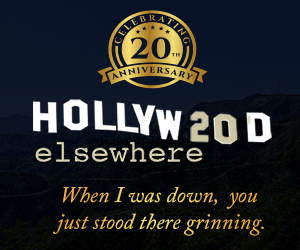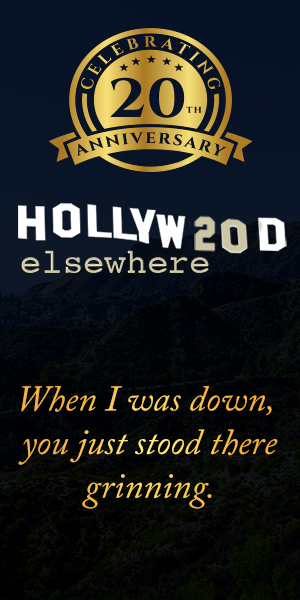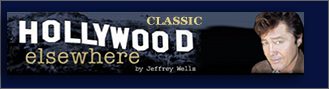Roughly three weeks ago I posted a piece called “Thoughts of Fisticuffs.” It was largely…okay, mostly about my anger at people who deliberately blew smoke about the playability of Region 2 (or B) Blurays on U.S.-manufactured Region 1 (or A) Bluray players. The commenters compounded things by insisting that all I had to do to watch Region 2 Blurays on my Oppo BDP 103 was “push a few buttons.” Bullshit!
“Phat Abbot” said that “on the modified Oppo, power up the unit by pressing the 2 button on the remote to boot into Region B,” and that I can return to region A by powering up with the 1 button on the remote.” “Joe Gideon” added that “if you have the right model Oppo, it’s even easier than that — you don’t even have to power down. You just open the disc tray, press one of the four buttons to set the region code, and hit play.” More bullshit!

The Oppo Digital BDP-103 BDP-105 Darbee Region Free USB Hardware Upgrade Cable Kit.
I hired a smart tech guy to come over and help with trying to convert the Oppo BDP 103 into a Region 2 (or B) player, and he said the only way it could happen would be to buy an OPPO DIGITAL BDP-103 BDP-105 DARBEE REGION FREE USB HARDWARE UPGRADE CABLE KIT.”
I found a couple of these devices on eBay. I ordered one; it arrived four or five days later. The same smart guy returned and inserted the device into the rear of my Oppo player, and then and only then would it play Region 2.
The way to switch regions is via the Oppo remote. You have to push DIMMER DIMMER DIMMER, and then MUTE, and then 2. And then you have to power the unit off. When you turn it back on, it will play Region 2. (You can switch back to Region 1 or even to Region 3 if you follow the same procedure.) But I couldn’t have made this work without installing the above-named cable kit.
Let every nation know, whether it wishes us well or ill, that Phat Abbot and Joe Gideon didn’t know what they were talking about.